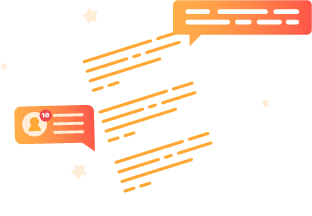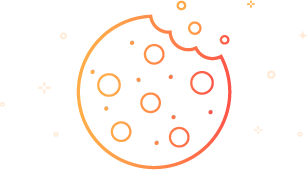How to create engaging and informative videos?
- Know and understand your target audience and topic.
- Make your video content easy to understand.
- Apply appropriate background music, voiceovers, and visual effects.
- Keep it short and sweet.
- Use attractive thumbnails to get the audience’s attention.
- Write captions that will entice the reader to play the video.
- Post it on your social media pages.
Are you looking for ways to increase your ads’ engagement rate and create more informative videos? This article we’ve prepared for you is a guide to creating engaging videos that will hopefully help you with your upcoming video productions. Learn how to boost your video content with the tips below!
Know and Understand Your Target Audience and Topic
Before you even get started, it is important that you already know what you want to achieve. You have to get to know who you’ll be creating content for and what kind of content you will be sharing to satisfy your audience’s expectations. Some questions you can ask yourself to help kickstart your video production are:
Who do you want to view and play your videos? Are they kids, teenagers, adults, or old people? What are their interests? What will be the subject of your video content? Will it suit your target audience’s interest?
You also shouldn’t forget to research on your chosen topic. Of course, you don’t want your content to be tagged as false information by fact-checkers. Make sure that you will only share correct and reliable information from credible sources.
Make Your Video Content Easy to Understand
No matter who your target audience is, simplicity and clarity are crucial in making your content effective. Remember that visual aesthetics alone are not going to make your content successful, especially if the delivery is complex or confusing.
To make sure that your video content is organized and easy to understand, you can prepare a storyboard and a well-written script prior to shooting. Also, avoid using jargon or technical words that the general audience is not familiar with.
Apply Appropriate Background Music, Voiceovers, and Visual Effects
You don’t want your video content to be boring or lifeless, so it is important to add some quirks to it by incorporating music as a background sound, or even your own voice as the main audio so your audience will feel more connected to your video.
When choosing background music, it is always better to opt for instrumentals rather than actual songs to avoid diverting your audience’s attention from the main point of the video content—the information. Make sure that your background music is not too loud or distracting as well, so your audience can still focus on and retain the information that your video is sharing.
When you’re using your own voice, always make sure that there are no background noises and that your voice is clearly recorded. Speak at a moderate speed, use an appropriate tone, and pronounce words correctly.
Since we’re talking about video production, visual effects such as animations and transitions matter massively here. Depending on your audience, you may have a myriad of choices when it comes to visual elements. Don’t compromise or sacrifice the quality of the information for the sake of visuals, though.
Keep it Short and Sweet
The average attention span of people for video content on the Internet is only 8.25 seconds. Yes, it’s that short. So it would help if you can trim your video to a shorter length to retain viewers and increase your video’s engagement rate. Keep the information in your video concise as much as possible so more viewers would keep watching and finish it. And of course, keep it interesting so that people’s attention won’t slip away. One good way to do this is by telling a story, rather than simply pointing out facts and explaining them.
Use Attractive Thumbnails to Get the Audience’s Attention
Your video thumbnail is the first thing that your potential viewers notice when your video reaches their feed, which makes it their first impression. Because of that, you need to give this video aspect a big consideration. Think of it this way: if the video content is your product, the video thumbnail is your packaging.
To make sure that people will press play, make your thumbnail eye-catching and appealing. However, keep in mind that it should represent the content of your video. Thumbnails should not be misleading and abused for clickbait.
Write Captions that will Entice the Reader to Play the Video
Let’s say your video is done and ready for publishing. A final but no less important thing you need to do is create an interesting caption to accompany it. This is so your audience will have an idea of what your video is all about. Mention what your video is advertising, where it comes from, and why it matters so people who will read it will know what to expect as well as become interested in your content.
Post it on Your Social Media Pages
Finally, when everything discussed above is applied, you can already click that Share button. To ensure that your content reaches as many audiences as possible, post it on all your social media accounts and relevant groups. Make sure that your comments are on to encourage engagement and interactions on your post.
Key Takeaway
Creating and producing videos that are of excellent quality can be challenging. Fortunately, with the right knowledge and resources as discussed in this guide to creating engaging videos, this can be made a lot easier.
Need more help? Well, there are many other advantages of hiring a creative agency, so hurry and collaborate with Motion Cabin now to get your desired results as soon as possible!
Motion Cabin is composed of multi-talented digital creatives who offer comprehensive social media management in Manila. If you need a hand to maximize your social media accounts, Motion Cabin is one message away.